How To Test Your Broadband Speed
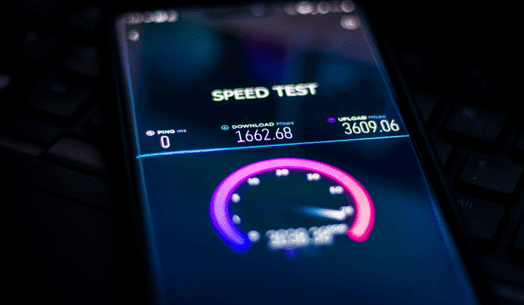
Everyone has struggled with slow internet speeds at some point in their lives, some more than others. With many more people now working from home or hybrid working, the demand for consistent, reliable speeds has increased. Slow speeds and dropouts can be a serious inconvenience! They can affect you working from home, winding down in the evening, or causing problems when ordering the weekly shop.
When your speeds seem slow or have cut out, the immediate response is to check your broadband speed using a web page or app, which will tell you what speed your device is receiving. As there’s so many broadband speed test options out there, it’s important to pick the most reliable site.
Remember, the speeds indicated on each device may vary depending on the individual devices’ wireless capabilities. This varies greatly depending on the make, model, and spec, as manufactures have different ideas on how much they invest on the Wi-Fi tech inside their devices.
Speed tests provide a clear indication of the download and upload speed your device is receiving at that moment of time. However, they can be affected by other devices on your home network using your connection when the speed test is being run. This will have bearing, as speed testing indicates the available (unused connection speeds) of your Broadband connection. Broadband speed is measured in Mbps – Megabits per second.
How do broadband speed tests work?
When using a speed test web page or app, your device receives a signal to let you know how many Mbps you’re receiving at that very moment.
There are several factors that can affect speed tests. For example, if your device is connected to Wi-Fi and how many other devices in your home are connected to your broadband. The average UK family home has 28 internet-enabled devices. If you think about how many devices in your home are connected to the internet. The broadband connection will be split between all of these devices. The number of internet enabled devices in your home is a good indication of the broadband speed you need.
If, for example, you’re on a 900Mbps package and you’re testing your speed using a wireless device such as an iPhone 11 pro, due to the device’s capabilities you may only see 480Mbps on your speed test. This is because most wireless devices are only capable of receiving a certain amount of speed, with the majority modern devices topping out between 300 – 450Mbps. A 900Mbps package will enable you to run 3 devices receiving speeds at 300Mbps at the same time or 9 devices running at 100Mbps or 18 devices running at 50Mbps and so on.
Understanding what speed your household requires is super important when choosing which broadband package is best for you. The speed for an individual is likely to not be enough for a family using multiple devices at once.
If you’re a Truespeed customer, your chosen Truespeed package determines the speed of your Truespeed connection coming into your home. This is referred to as the Service Speed, which is the full speed and capacity of the incoming broadband connection into your Truespeed router. The Service Speed is not intended to be used by a single device. It instead allows multiple devices to have plenty of data to upload and download in an efficient time.
The best sites/apps to test broadband speed?
Ookla
We recommend using Ookla by speedtest.net. It has multiple features to test more than just upload and download speed, including latency, jitter, resolution, and load time. It has speed test servers in every country and major population center, making it one of the most reliable for measuring connection speed and performance. Ookla also allows you to view your speed test history so you can see how reliable your speeds have been over a longer period.
If you have a smart device, we recommend using the Ookla Speed Test App. You can download this form the App Store (Apple – iOS) or the Google Play Store (Android). The free version of the app gives you access to the majority of important features, however there is an ad free premium version which provides limitless VPN.
Fast.com
The second recommended speed test app is Fast.com, which is run by Netflix. It’s available in app or web versions and is free for users. You can download the app in the Apple app store or on the Google Play store. Fast.com is easy to use, however, it can be slightly less reliable and doesn’t provide as many features as Ookla.
There you have it, that’s everything you need to know about broadband speed tests. If your current broadband can’t handle your connection needs, be sure to have a look at our full-fibre packages.